The purpose of this lab is to introduce subroutines, by writing assembly language subroutines that call and are called by C subroutines.
The purpose of a subroutine is to decompose a larger program into relatively self-contained modules that can be easily composed together. Since functions are often written by different people (or compilers), functions must agree on a common set of rules on how they interact: how to pass parameters from caller to callee, how to pass a return value back to the caller, and what registers a function is allowed to modify ("clobber"). This set of rules is commonly known as an Application Binary Interface (ABI). Following an ABI allows functions to call other functions without needing to know the internal details of the functions. We will be using the Nios II ABI (mainly pages 7-2 to 7-9).
In this lab, you are provided with three functions in C (that obey the Nios II ABI). Each function takes one integer parameter and prints it out (on the Monitor program's Terminal) as an octal, hexadecimal, and decimal number, respectively:
void printOct ( int val ); void printHex ( int val ); void printDec ( int val ); |
For example, calling printOct(10) results in 12 being printed on the terminal.
Yes, really.
Write an assembly program that prints out 10 in octal, hexadecimal, and decimal. The output should be the following:
12 A 10 |
In this part, you are to write an assembly function that is both called by a C function,
and calls other C functions. You are given a main function in C
(lab3_main.c, see below).
The program begins executing in the C main function.
The main function calls a function called
printn, which you are
required to write in assembly. Some numbers are passed to printn,
which should print out each number in either octal, hexadecimal, or decimal.
Use the three C functions from Part 1 to do the printing by calling them from your
assembly printn function.
The definition of the printn
function, in C syntax, looks as follows:
void printn ( char *fmt, ... ); |
The printn function takes one string parameter (fmt)
followed by zero or more integer parameters. "..." in C means a variable number of arguments, similar to printf or scanf.
The printn function's purpose is to print out a variable
number of integers, printing each integer in one of three number formats
(decimal, hexadecimal, and octal). The first parameter (fmt)
specifies a string (pointer to null-terminated array of chars) that defines two things:
'\0' character)
'O'
- octal, 'H'- hexadecimal, or 'D' -
decimal.
printn function will always be called so
that the number of integers matches the size of the string specified
with fmt.
For example, let's use printn to print the number 10 in
octal, hexadecimal, and decimal. The C function call would look
like:
printn("OHD",10,10,10);
|
The output should then be:
12 A 10 |
In summary, the main program will be responsible for calling
your printn function. Then your printn function
will need to call a proper print function from one
of printOct, printHex, or
printDec with the appropriate parameter, as shown in the
diagram below:
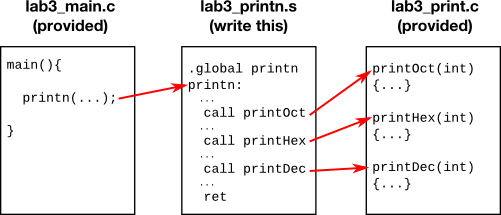
Since your assembly function will be called from C, and you will be calling functions that are written in C, you will have to determine how the registers and stack are used by the C compiler, and make your assembly code consistent with it. These conventions form part of the Application Binary Interface (ABI). Read the sections on "Register Usage" and "Stacks" starting on page 7-2 of the Nios II Processor Reference Handbook. Study the tables and diagrams there. Pay particular attention to the section on stack frames for functions with variable arguments (Pages 7-5 through 7-6).
Stack FramesWhen a function is called, space is allocated on the stack for use by the function. The space is used for incoming parameters for the function, saving callee-saved registers clobbered by the function (including ra), local variables, and outgoing parameters for nested function calls. All of this space that is used by one instance of a function is called a stack frame. Figure 7-3 of the Nios II Reference illustrates the contents of one stack frame. According to this definition, adjacent stack frames share the space for function parameters: Outgoing function parameters in one function are incoming function parameters for a function it calls. Every time a function is called, a new stack frame is pushed on the stack (by the function prologue). The stack frame is used by the function until it is popped off the stack just before the function returns (by the function epilogue). A call stack consists of stack frames, one frame for each function call that is in progress and has yet to return. A frame pointer (also called base pointer) is used to point to a fixed location near the top of each stack frame (In Nios II, fp points to the location where the previous fp is saved on the stack). It is used to make it easier for debuggers to get a complete call stack trace, and for dynamic allocation of variables on the stack. We won't be using this. See Call Stack on Wikipedia for more details on call stacks. |
To help you understand the Nios II ABI, you can view the output of the
compiler in the disassembly window. Even with an
empty printn function, you can disassemble the program and
view the compiler's output for the main function. A sample output is shown below:
| C Function | Generated Assembly |
#define TEXT "DDOOHH"
int main ( )
{
char* text = TEXT;
printn ( text, 16,17,18,19,20,21 );
return 0;
}
|
main: addi sp,sp,-16 # Allocate space on stack for 4 words stw ra,12(sp) # Save return address to stack movi r2,19 stw r2,0(sp) # 5th parameter on stack movi r2,20 stw r2,4(sp) # 6th parameter on stack movi r2,21 stw r2,8(sp) # 7th parameter on stack movhi r4,0 addi r4,r4,1080 # r4 = address of char array (i.e., string) movi r5,16 movi r6,17 movi r7,18 # 1st through 4th arguments in r4 through r7 call printn # Call printn function mov r2,zero # main's return value (in r2) is 0 ldw ra,12(sp) # Restore return address addi sp,sp,16 # Deallocate stack space ret |
Note that a string is really a char array, so using a string as the first function parameter results in the address of the string being passed in r4. Examine how the arguments are pushed on the stack and in what order.
Don't forget to declare the printn label as a global symbol
since it must be used by another file.
printn was called as follows:
printn("OOOHHHDDD",8,9,10,11,12,13,14,15,16);
|
printn function. Also indicate
where the current stack frame ends, beyond which you no longer know (nor care) what is on the stack.
Assume that the string "OOOHHHDDD" is stored at the memory
location 0x2000.
| r4 | |
| r5 | |
| r6 | |
| r7 | |
| ra |
| 0(sp) | |
| 4(sp) | |
| 8(sp) | |
| 12(sp) | |
| 16(sp) | |
| 20(sp) | |
| 24(sp) | |
| 28(sp) | |
| 32(sp) | |
| 36(sp) | |
| ...(sp) |
Demonstrate your working programs on the DE2. To run the program, load it in the Monitor, and click Continue. You can view the printed output in the Terminal window of the Monitor Program.
Package your Part 2 code into a zip file, and submit it to Blackboard.
Be prepared to answer any questions about the lab and your code, function calls, passing parameters, and usage of the stack.